
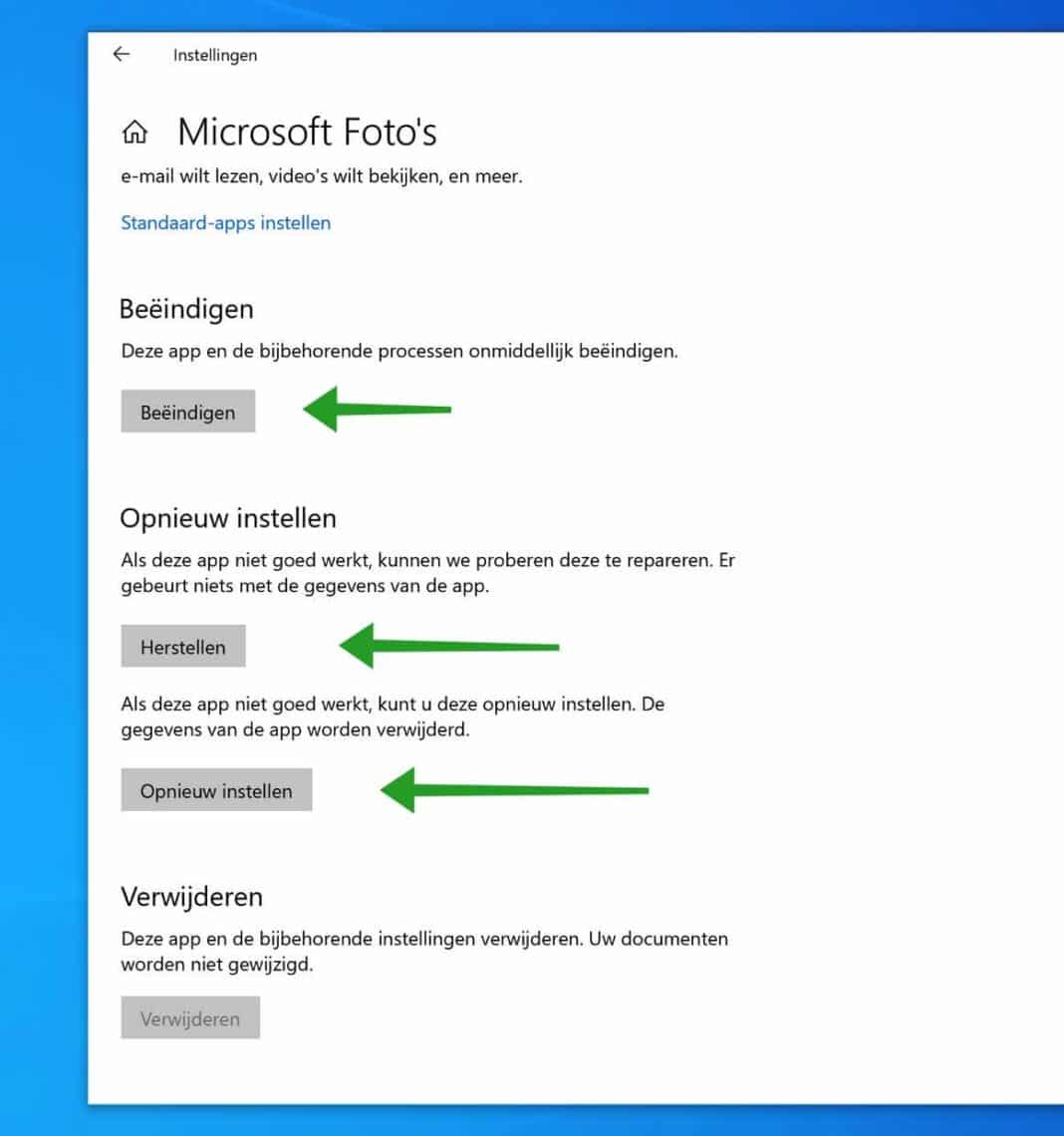
Boot your locked computer using your Windows 10 installation DVD. To see a list of keyboard shortcuts and touch gestures for Narrator in Windows 10, see Narrator keyboard commands and touch gestures. Part 1: Replace Sticky Keys application with Command Prompt 1. The trick involves hacking the Sticky Keys feature with the Command Prompt so you can reset forgotten Windows local account password on the login screen. But this method can also be used to disable Sticky Keys on Windows 10.
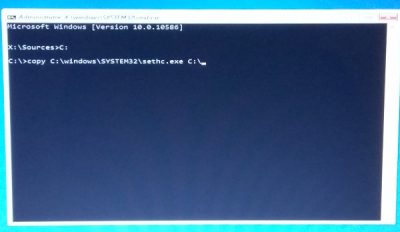
The following is a list of keyboard shortcuts for assistive technologies in Windows 10, including Magnifier, high contrast, and others. Sticky Keys can be activated by pressing the Shift Key 5 times consecutively. But, as we replaced the sticky key app with command prompt, a command prompt will show up. Keyboard shortcuts in Continuum for phones This supposedly brings the sticky key app. Move keyboard focus to the voice typing dialogue regedit-1 Navigate to HKEYCURRENTUSER\Control Panel\Accessibility\Keyboard Response key in the left pane. In the right pane locate Flags, double click it and change its value to 506.
STICKY KEY PASSWORD RESET WINDOWS 10 HOW TO
Quickly see the entire desktop when using full screen viewįor more info about Magnifier reading, see How to use Magnifier reading Additional accessibility keyboard shortcuts Navigate to HKEYCURRENTUSER\Control Panel\Accessibility\StickyKeys in the left pane. Zoom in and out using the mouse scroll wheel You'll want to re-enable Sticky Keys functionality so that someone else can't use this trick to reset your password. Sticky Keys is triggered by pressing SHIFT five times and can even be turned on from the Windows login screen, before a username or password has been entered. Windows logo key + Plus sign (+) or Minus sign (-) To see a list of keyboard shortcuts and touch gestures for Narrator in Windows 11, see Narrator keyboard commands and touch gestures. 2 By default, a sound will play indicating Sticky Keys was turned on (high pitch) or off (low pitch). The keyboard shortcut will only work if turned on in Option Two or step 5C of Option Three. The following is a list of keyboard shortcuts for assistive technologies in Windows 11, including Magnifier, high contrast, and others. 1 Press the Shift key five times to turn Sticky Keys on or off. Accessibility shortcuts can help you use your PC with a keyboard or assistive device.


 0 kommentar(er)
0 kommentar(er)
